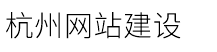聊一聊JavaScript 中的 URL 对象
发布时间:2024-04-26 点击:151
如果我们自己编写从url中分析和提取元素的代码,那么有可能会比较痛苦和麻烦。程序员作为这个社会中最“懒”的群体之一,无休止的重复造轮子必然是令人难以容忍的,所以大多数浏览器的标准库中都已经内置了url对象。
那么现在,有了它,我们就可以将url字符串作为参数传递给url的构造函数,并创建它的实例解析url内容了吗?答案是:“是的!”。
要使用url构造函数创建url对象,我们在以下代码中使用new来创建:
new url('https://www.grapecity.com.cn');在上面的代码中,我们创建了一个绝对地址的url对象的实例。但同时,我们还可以传入一个相对地址作为第一个参数,并把相对地址的基础url作为第二个参数来创建一个url对象。可能比较拗口,我们举个栗子:
new url('/developer', 'https://www.grapecity.com.cn');看上面的代码,第二个基础url参数必须是一个有效的绝对地址,而不可以是一个相对的地址片段,它必须要以http://或https://开头,我们还可以在下面的代码中以类似于链式定义的方式来使用:
const gcurl = 'https://www.grapecity.com.cn/';const gcdevurl = new url("/developer", gcurl);const gcurl2 = new url(gcurl);const gcslnurl = new url('/solutions', gcurl2);const url = new url('aboutus', gcslnurl);如果每个参数使用tostring()的话,我们的执行结果应该如下:
https://www.grapecity.com.cn/
https://www.grapecity.com.cn/developer
https://www.grapecity.com.cn/
https://www.grapecity.com.cn/solutions
https://www.grapecity.com.cn/aboutus
第二个参数是可选参数,只有当第一个参数是相对地址时才应传入。我们传入的字符串或url对象被转换为usvstring对象,该对象对应于一组unicode标量值可能的序列集合。在我们的代码中,我们可以将它们视为常规字符串。如果两个参数都是相对地址,或者基础url和相对地址一起无效,则会抛出typeerror异常。我们可以直接将url对象传递给第二个参数,因为url对象的tostring方法将在构造函数中操作之前将url对象转换为完整的url字符串。
url对象可以具有以下属性:
hash,host,hostname,href,origin,username/password,pathname,port,protocol,search等属性,接下来,让我们一起来了解一下它们吧!
hash属性
hash属性能获得url中位于#号后的部分。由于字符串没有经过百分比解码,因此仍然对如下所示的特殊符号进行编码。它们使用下面的映射进行编码。在编码过程中,左侧的字符将转换为右侧的字符:
‘:’ — :‘/’ — /‘?’ — ?‘#’ — #‘[‘ — [‘]’ — ]‘@’ — @‘!’ — !‘$’ — $“‘“ — '‘(‘ — (‘)’ — )‘*’ — *‘ ’ — +‘,’ — ,‘;’ — ;‘=’ — =‘%%u2019 — %‘ ‘ — 或者
例如,我们有这样的url字符串,https://www.grapecity.com.cn/developer/spreadjs#price,然后我们可以直接取出hash属性值,如下所示:
const exampleurl = new url('https://www.grapecity.com.cn/developer/spreadjs#price');console.log(exampleurl.hash);在运行结果中,我们在console.log语句中得到‘#price’。该属性是一个usvstring,当我们像上面那样获取它时,它会被转换为字符串。因为它不是只读属性,所以我们也可以像下面的代码中那样直接为它赋值:
exampleurl.hash = '#newhash';例如:
const exampleurl = new url('https://www.grapecity.com.cn/developer/spreadjs#price'); exampleurl.hash ='#newprice'; console.log(exampleurl.hash);我们通过href属性就能获得更新后的url https://www.grapecity.com.cn/developer/spreadjs#newhash
host 属性
url对象的host属性是包含主机名的usvstring。如果端口包含在: 之后,则我们还将获得主机的端口号。例如,如果我们有:
const exampleurl = new url('http://huozige.grapecity.com.cn:8080/');console.log(exampleurl.host);我们就能获得huozige.grapecity.com.cn:8080。与其他usvstring属性一样,当我们检索它时,它会转换为字符串。同样的,它也不是只读属性,所以我们也可以像hash属性一样为它赋值:
const exampleurl = new url('http:// huozige.grapecity.com.cn:8080/功能演示');exampleurl.host = 'es.grapecity.com.cn:80';console.log(exampleurl);这样我们一样能够获得全新的url。
hostname 属性
使用hostname属性,可以从url得到端口外的主机名:
const exampleurl = new url('http:// huozige.grapecity.com.cn:8080/功能演示');console.log(exampleurl.hostname)你同样也可以像修改其他属性一样修改hostname属性,例如:
exampleurl.hostname = ‘newexample.com’;href 属性
url对象的href属性包含了传入url对象的整个地址字符串,例如:
const exampleurl = new url('https://www.grapecity.com.cn/developer/spreadjs#price');console.log(exampleurl.href);打出来的就是我们传给url构造函数的内容,和其他属性一样,href属性也不是只读的。
origin 属性
区别于其他属性,origin是一个只读属性,它将为你返回具有url来源的unicode序列化usvstring。origin的结构是由传入的url类型决定的,对于http或https 的链接,得到的origin将会为 协议(http/https) (://) 域名 (:端口),一般情况下,默认端口将会被忽略。对于blob 链接,origin返回的则是blob:后面的部分。例如:
const url1 = new url("https://www.grapecity.com.cn/:443")const url2 = new url("blob:https://www.grapecity.com.cn/:443")console.log(url1.origin);console.log(url2.origin)你将会得到
https://www.grapecity.com.cn
username & password属性
username和password属性也是可写属性,它能提取域名前的用户名和密码部分的内容,例如:
const url = new url('https://@www.grapecity.com.cn');
console.log(url.username);
console.log(url.password);
url.username = “username1”;
url.password = “password1”;
console.log(url.username);
console.log(url.password);
pathname属性
这个属性是指获得传入url的第一个斜杠(/) 后面除参数外的部分,例如:
co
阿里云服务器配置域名解析
阿里云服务器如何格式化硬盘
怎么玩转css动画?(整理分享)
如何将web项目部署到阿里云服务器上
主流SEO搜索引擎都有浏览器工具栏
大数据应用云服务器配置
新加坡阿里云服务器需要备案嘛
抱拼多多大腿!这家公司仅卖吊牌年入39亿
那么现在,有了它,我们就可以将url字符串作为参数传递给url的构造函数,并创建它的实例解析url内容了吗?答案是:“是的!”。
要使用url构造函数创建url对象,我们在以下代码中使用new来创建:
new url('https://www.grapecity.com.cn');在上面的代码中,我们创建了一个绝对地址的url对象的实例。但同时,我们还可以传入一个相对地址作为第一个参数,并把相对地址的基础url作为第二个参数来创建一个url对象。可能比较拗口,我们举个栗子:
new url('/developer', 'https://www.grapecity.com.cn');看上面的代码,第二个基础url参数必须是一个有效的绝对地址,而不可以是一个相对的地址片段,它必须要以http://或https://开头,我们还可以在下面的代码中以类似于链式定义的方式来使用:
const gcurl = 'https://www.grapecity.com.cn/';const gcdevurl = new url("/developer", gcurl);const gcurl2 = new url(gcurl);const gcslnurl = new url('/solutions', gcurl2);const url = new url('aboutus', gcslnurl);如果每个参数使用tostring()的话,我们的执行结果应该如下:
https://www.grapecity.com.cn/
https://www.grapecity.com.cn/developer
https://www.grapecity.com.cn/
https://www.grapecity.com.cn/solutions
https://www.grapecity.com.cn/aboutus
第二个参数是可选参数,只有当第一个参数是相对地址时才应传入。我们传入的字符串或url对象被转换为usvstring对象,该对象对应于一组unicode标量值可能的序列集合。在我们的代码中,我们可以将它们视为常规字符串。如果两个参数都是相对地址,或者基础url和相对地址一起无效,则会抛出typeerror异常。我们可以直接将url对象传递给第二个参数,因为url对象的tostring方法将在构造函数中操作之前将url对象转换为完整的url字符串。
url对象可以具有以下属性:
hash,host,hostname,href,origin,username/password,pathname,port,protocol,search等属性,接下来,让我们一起来了解一下它们吧!
hash属性
hash属性能获得url中位于#号后的部分。由于字符串没有经过百分比解码,因此仍然对如下所示的特殊符号进行编码。它们使用下面的映射进行编码。在编码过程中,左侧的字符将转换为右侧的字符:
‘:’ — :‘/’ — /‘?’ — ?‘#’ — #‘[‘ — [‘]’ — ]‘@’ — @‘!’ — !‘$’ — $“‘“ — '‘(‘ — (‘)’ — )‘*’ — *‘ ’ — +‘,’ — ,‘;’ — ;‘=’ — =‘%%u2019 — %‘ ‘ — 或者
例如,我们有这样的url字符串,https://www.grapecity.com.cn/developer/spreadjs#price,然后我们可以直接取出hash属性值,如下所示:
const exampleurl = new url('https://www.grapecity.com.cn/developer/spreadjs#price');console.log(exampleurl.hash);在运行结果中,我们在console.log语句中得到‘#price’。该属性是一个usvstring,当我们像上面那样获取它时,它会被转换为字符串。因为它不是只读属性,所以我们也可以像下面的代码中那样直接为它赋值:
exampleurl.hash = '#newhash';例如:
const exampleurl = new url('https://www.grapecity.com.cn/developer/spreadjs#price'); exampleurl.hash ='#newprice'; console.log(exampleurl.hash);我们通过href属性就能获得更新后的url https://www.grapecity.com.cn/developer/spreadjs#newhash
host 属性
url对象的host属性是包含主机名的usvstring。如果端口包含在: 之后,则我们还将获得主机的端口号。例如,如果我们有:
const exampleurl = new url('http://huozige.grapecity.com.cn:8080/');console.log(exampleurl.host);我们就能获得huozige.grapecity.com.cn:8080。与其他usvstring属性一样,当我们检索它时,它会转换为字符串。同样的,它也不是只读属性,所以我们也可以像hash属性一样为它赋值:
const exampleurl = new url('http:// huozige.grapecity.com.cn:8080/功能演示');exampleurl.host = 'es.grapecity.com.cn:80';console.log(exampleurl);这样我们一样能够获得全新的url。
hostname 属性
使用hostname属性,可以从url得到端口外的主机名:
const exampleurl = new url('http:// huozige.grapecity.com.cn:8080/功能演示');console.log(exampleurl.hostname)你同样也可以像修改其他属性一样修改hostname属性,例如:
exampleurl.hostname = ‘newexample.com’;href 属性
url对象的href属性包含了传入url对象的整个地址字符串,例如:
const exampleurl = new url('https://www.grapecity.com.cn/developer/spreadjs#price');console.log(exampleurl.href);打出来的就是我们传给url构造函数的内容,和其他属性一样,href属性也不是只读的。
origin 属性
区别于其他属性,origin是一个只读属性,它将为你返回具有url来源的unicode序列化usvstring。origin的结构是由传入的url类型决定的,对于http或https 的链接,得到的origin将会为 协议(http/https) (://) 域名 (:端口),一般情况下,默认端口将会被忽略。对于blob 链接,origin返回的则是blob:后面的部分。例如:
const url1 = new url("https://www.grapecity.com.cn/:443")const url2 = new url("blob:https://www.grapecity.com.cn/:443")console.log(url1.origin);console.log(url2.origin)你将会得到
https://www.grapecity.com.cn
username & password属性
username和password属性也是可写属性,它能提取域名前的用户名和密码部分的内容,例如:
const url = new url('https://@www.grapecity.com.cn');
console.log(url.username);
console.log(url.password);
url.username = “username1”;
url.password = “password1”;
console.log(url.username);
console.log(url.password);
pathname属性
这个属性是指获得传入url的第一个斜杠(/) 后面除参数外的部分,例如:
co
阿里云服务器配置域名解析
阿里云服务器如何格式化硬盘
怎么玩转css动画?(整理分享)
如何将web项目部署到阿里云服务器上
主流SEO搜索引擎都有浏览器工具栏
大数据应用云服务器配置
新加坡阿里云服务器需要备案嘛
抱拼多多大腿!这家公司仅卖吊牌年入39亿